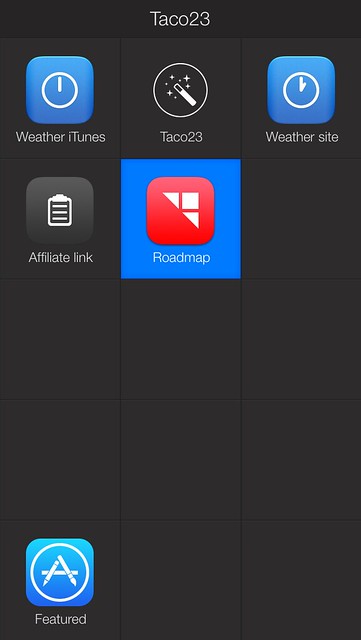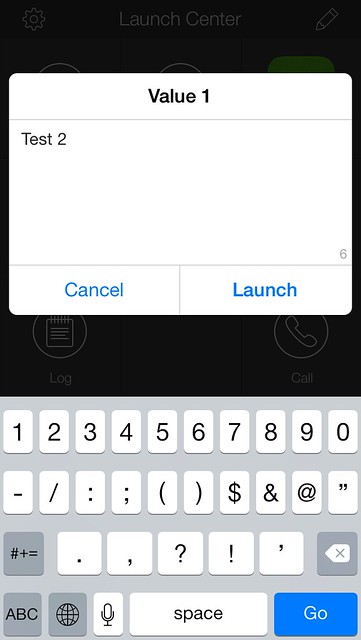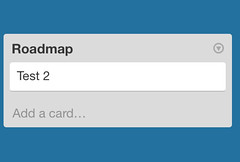I previously wrote about automating adding to Trello from my phone using Launch Center Pro. That method involved some scripting and Pythonista. It was fun to figure out, but cumbersome to update.
Now that LCP has IFTTT integration, this process can be simplified. You can chain an event from LCP through IFTTT to email a card to Trello. Note: This will only work for 1 list per board. I haven’t figured out if there is a way to email to multiple lists on the same board.
- Set up the Launch Center Pro channel on IFTTT.
- Set up Launch Center Connect on your device
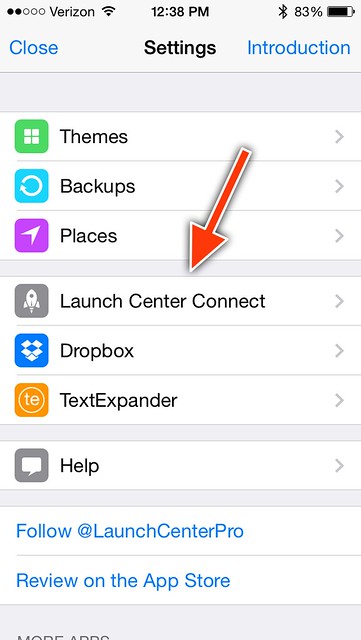
- In IFTTT, create a new recipe. Set the “This” to the Launch Center Pro channel. Then, choose “Trigger”
- Name the trigger something that will help identify it. I used “Roadmap”. Keep note of this, you’ll need the same name later
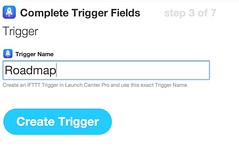
- On the Trello board you wish to work with: Go into the settings and click “Email-to-board Settings.” Grab the email address for that board. Choose which list the card should be added and it’s position._ The email in this screenshot is hooked up to anything._
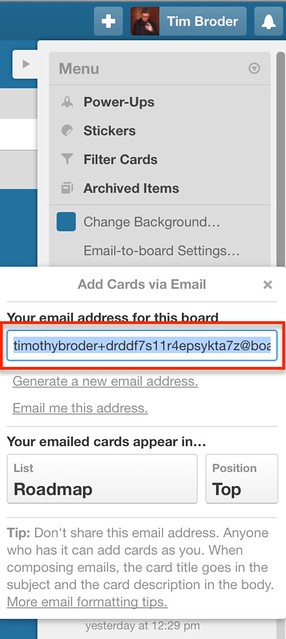
- In the “Then” of your IFTTT recipe, choose Gmail. In the To Address, add in the trello address. Leave just
{% verbatim %} “{{Value 1}}” {% endverbatim %}in the subject. This will become the title of the card. If you want to add a description or other attributes of the card, use the other Values that Launch Center Pro provides. More on how email variables are used by Trello is available here.
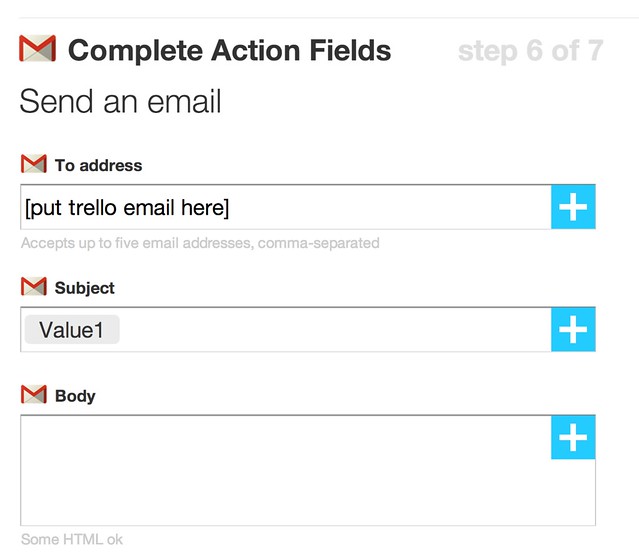
- In LCP: Add a new action -> System Actions -> IFTTT. Name can be anything. Trigger Name must match the trigger name in IFTTT. For each value you want to use, add a text prompt. In this example I’m only using Value 1.
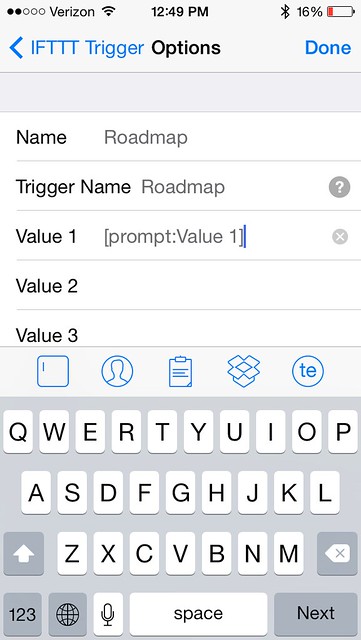
- Hit done and you are good to go! Please note: After sending the information to IFTTT it may take up to 5 mins to appear in your board.