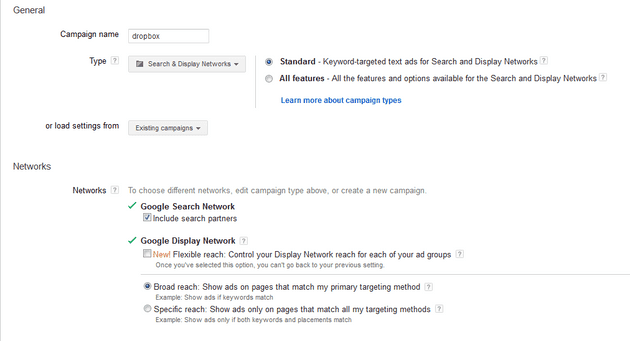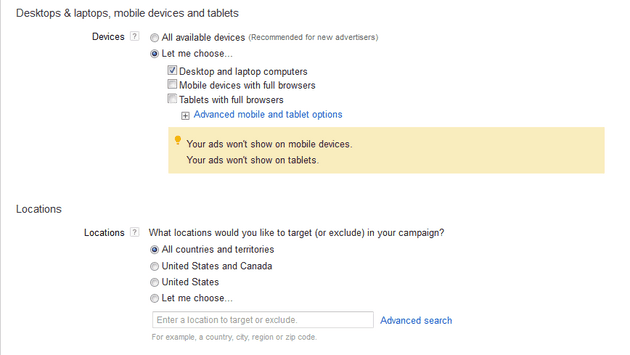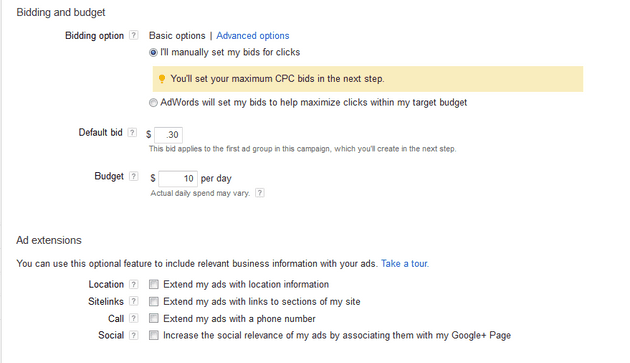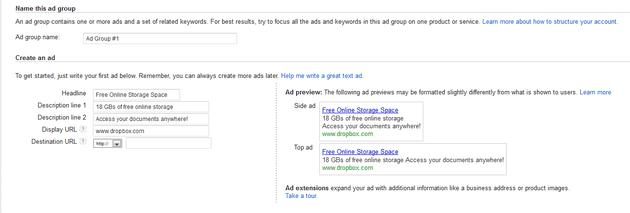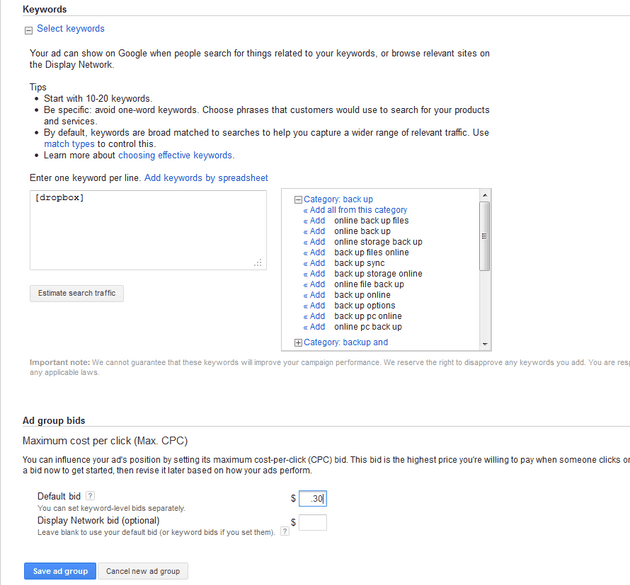Dropbox recently raised the cap on it's free tier to 18 gigs. But, you only get 2 gigs out of the gate. The rest is easy to get, but takes a little leg work. [](http://timbroder.com/wp- content/uploads/2012/08/dropbox01.png) First, log into Dropbox and click on "Get free space!" at the top right. Then, do all the Facebook/twitter/social offers to get free space.
Really bumping up your space involves Google Adwords. You can max out your space by putting your referral link on Dropbox ads that will show up in Google. How much this will end up costing you can vary. One of my coworkers spent $7, another $11, and I spent $19. If you set it up like I show below, you don't even have to think about it.
Log into AdWords, create a new campaign and copy the below settings: (Click to zoom in)
After this the campaign should be approved and you are all set. Keep an eye on it at the end of every day and see if you want to continue it to keep getting more space
Get free space!